This post will show how to set both English (Singapore) and Chinese (Simplified, Singapore) Language Input in Windows 10 during OSD.

Below are the detailed steps:
Preparing the registry settings.
In a Windows 10 machine, launch the registry editor (Regedit.exe), browse to the HKEY_USERS\DEFAULT and delete everything under the default user registry.

***Note: All folders under the default user registry needs to be all deleted to prevent breaking of profiles when a new user logins.

*** Note: Just ignore if there’s a error pop-up message encountered, there are folders that just can’t be deleted.
Next, is load Load Hive, in Registry Editor, highlight HKEY_USERS click File the select Load Hive…

Browse through C:\Users\Default\ select and open NTUSER.DAT

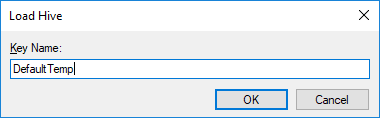
Name the key as DefaultTemp and leave the Registry open.
Apply the languages to Windows
In Windows, go to Windows Settings > Time & Language

Then go to Regional & language and add English (Singapore) and Chinese (Simplified, Singapore)


***Note: In my case, I set the English (Singapore) as default and removed English (United State)

Next, click Additional date, time & regional settings then go to Language > Advanced settings.

Under Override for Windows display language click on Apply language settings to the welcome screen, system accounts, and new user accounts.

at the Region > Administrative tab click the Copy settings… button

tick the New user accounts box then click OK. Close all opened window and go back to the Registry Editor.

Back in the Registry Editor, right-click on the DefaultTemp hive, then select Export

Name the registry file as DefaultKeyboard.reg and save it your preferred location and get copied it over to your SCCM Server sources’ folder e.g., \\<Server Name>\Sources\Packages\…..
Import and Package the DefaultKeyboard.reg in SCCM
In SCCM create a package…


Once package is created, distribute content to your DPs.
Edit the Task Sequence
In your Task Sequence, create a new group, and add the 3 steps below:

Load Default User Registry
reg load HKU\DefaultTemp “C:\Users\Default\NTUSER.DAT”

Install Windows 10 Keyboard
REGEDIT.EXE /s DefaultKeyboards.reg

Unload Default User Registry
reg unload HKU\DefaultTemp
Expected result

After OSD is finished, all users should have both English (Singapore) and Chinese (Simplified, Singapore) available.


Hi,
outstanding post! great advice, will take on board!
Of course, what a magnificent website and illuminating posts, I definitely will bookmark your blog.Have an awsome day!
http://alliancepro.co.in/sccm-services-in-india/
Posted by Ziya Pasha | October 25, 2018, 6:53 pmWhen execute Task Sequence error 0x0000001 , ” The system was unable to find the specified registry Key or value…” when execute command reg load HKU\defaultTemp “C:\user\Default\NTUSER.DAT”
Why is this error?
Posted by DAVID LOPEZ | November 6, 2018, 6:17 pmHi David, make sure it’s “Users” in the “C:\Users\Default\NTUSER.DAT” ?
Posted by jay | November 7, 2018, 1:33 amHello,
I already managed to remove the “reg load” command execution error, but now
I follow the steps of the instructions described here, the sequence task ends without error, but it does not add the additional keyboard input.
Gracais for help
Posted by DAVID LOPEZ | November 6, 2018, 10:19 pmCan you post your SMSTS.Log? (Sanitize if you must)
Posted by jay | November 7, 2018, 1:34 amI can not paste log
Posted by DAVID LOPEZ | November 7, 2018, 7:22 pmDo you have any way I can send you the log?
Posted by DAVID LOPEZ | November 7, 2018, 7:42 pmcan send it to jayrbarrios@hotmail.com
Posted by jay | November 7, 2018, 10:24 pmi want , dploy windwos 10 in English, but i want de keyboard layout in other language, for example in Spain or France.
The indications on this page is what I need to make it work.
Thanks,
Posted by DAVID LOPEZ | November 7, 2018, 10:36 pmReblogged this on system center experts.
Posted by rohitc36 | December 16, 2018, 9:27 pm